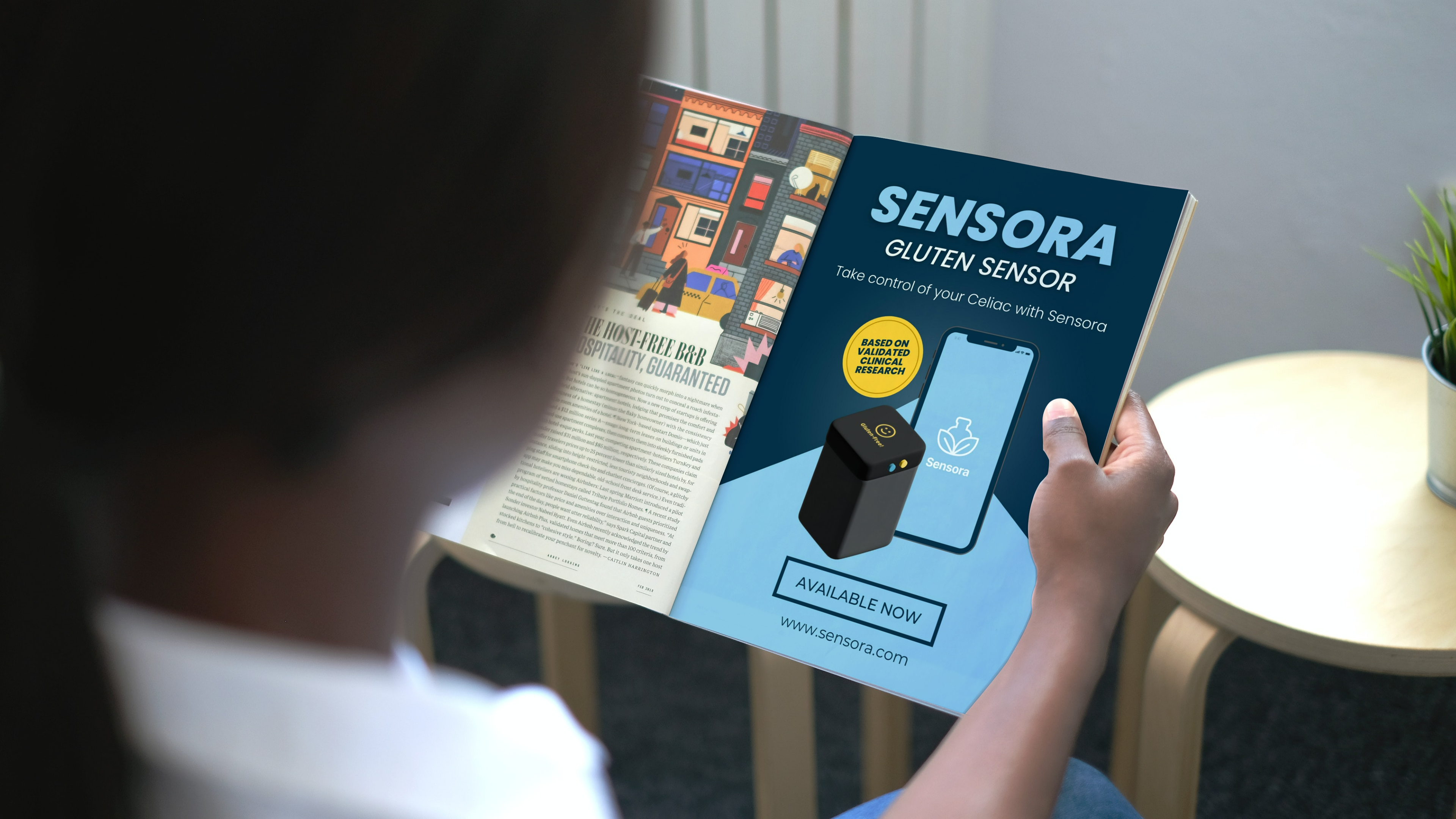In my Mobile App Design class, we were tasked with creating an app that uses a secondary device. As a result I decided to create an app called 'Sensora.'
Sensora is an app aimed at those with Celiac disease and will allow them to identify safe foods and eat safely when eating out. The Sensora device uses biosensors to detect gluten and lactose in food from a small sample. The results are shown on the device interface and collected on the app to track/ log different food items for future references. The Sensora app also allows for the users to log in what foods they ate, symptoms they might have experienced, discover new restaurants and food items to eat, and learn more about their Celiac.
How to use Prototype:
- Click or Tap on Sensora icon to begin experience
- Press 'R' on keyboard or 'Restart' button on right bottom corner to restart your experience
- Press the arrows on the top right corner to open the prototype in full screen mode
Scroll to view case study and to learn more about the project
Case Study
Marketing